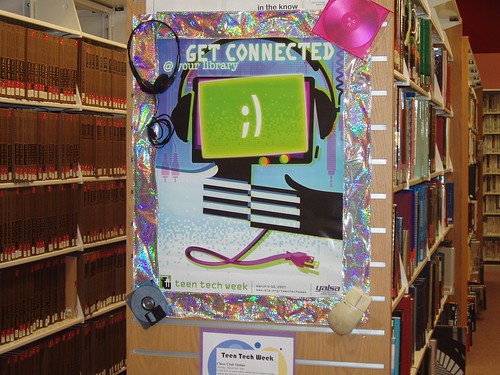Thursday, November 29, 2007
Week 10, 23 The End?
1. Everyone can participate. Many times, a great training comes along but only a few people from a branch can attend it because we have to have someone to run the library. With e-training, everyone reaps the benefit of training.
2. Money. The county saves money since they don't have to pay mileage.
3. You know people are actually absorbing the information being presented. Since they have to post their experiences, you know they are really trying out the software, websites, etc.
As for the information presented, I was surprised to discover some new sites. I loved
Animoto and Zoho.
As for applications, I already use most to them anyway. I use Flickr for my YA photos and YouTube for our YA Scenes and Screens videos. I will probably demonstrate some of the things like Animoto, Zoho, and Odeo for Teen Tech Week.
Goodbye, and thanks for all the fish.
Week 9, #22 Downloadable Media
I like Wowio, but I still prefer Overdrive. Overdrive is much easier to use and has a lot more titles.
Overall, I like our system best.
I was a bit disappointed with Amazon's new e-reader Kindle because it won't download free media, just books you've bought from Amazon. Hopefully, they will correct this in their next upgrade because I would love to have one to use with Overdrive.
Week 9, #21 Podcast Exercise
This summer, I did a podcasting class for our YA summer reading program. We went over the technical and production aspects of putting together a podcast and then did on off the cuff podcast. It turned out to be quite funny with a lively discussion of the then new Harry Potter book and general teenage snarkery.
I loved the Odeo link because the one technical hurdle we had was the fact that you can't download software to our laptops. Instead of using a laptop, I used a digital voice recorder and then uploaded the podcast to my computer at home so I could edit it and add music. For this summer, I want to do it again and this year, will try Odeo.
As for podcasts, I love Emo Girl Talk and subscribed to several Joss Whedonverse podcasts.
As for myself, I will be taking my digital voice recorder with me this January and podcasting "live" from the Houston Marathon. I am doing the Half Marathon (13.1 miles) and will record my experience for posterity.
Thursday, November 15, 2007
Week 9, #20 YouTube
I chose this video because not only does it feature me and my teens, but also because it's a great way for libraries to get their message across by using humor.
I even have a YouTube account that I use with my teens. I have virtual booktalks, DIY videos and more.
I think YouTube is a wonderful, creative tool that libraries need to use as much as they use MySpace.
Thursday, November 08, 2007
Teen Read Week Animoto Video
Thursday, November 01, 2007
Week 8, #19 Zoho
I've used Google docs before so this is my first time playing around with Zoho. I love the interface and the ability to publish to your blog. In fact, that's how I'm writing this post.
I've used Writeboard before to do collaborative writing but it doesn't have as many bells and whistles as Zoho and Google docs.
Actually, the Zoho document that I was most impressed with as the Zoho planner. I like having my "To Do" list online so I can work on it wherever I go.
It also functions as a great backup for important work just in case something goes wrong with your computer (or server). If you were on the road, you could upload a presentation just in case something goes haywire with your jump drive or your CD/DVD.
Wednesday, October 31, 2007
Week 8, #18 Social Networking
I added MySpace a few years ago when Eric did a MySpace class for my YA kids. I created a page along with the teens.
For my YA group, I created a Yahoo 360 page at 360.yahoo.com/ata4ya. I post information about YA events, photos, and book reviews.
I also belong to several YA groups on social networking sites like ReaderGirlz on MySpace. YALSA and ALA also have MySpace pages.
I've been kicking around the idea of getting a Dogster account.
I loved Rate My Space. It was really interesting to see people's decorating ideas.
Monday, October 29, 2007
Friday, October 26, 2007
My Dream Library
ImaginOn at BOFA Conference, Stockholm, 5/9/07
From: lkilkka, 5 months ago
ImaginOn is an exciting new facility in Charlotte, NC combining a library for children and teens and a professional children's theatre.
SlideShare Link
Thursday, October 25, 2007
Week 7, #17 Technology
At the time, the idea of having a computer in your pocket that could connect you to the whole world was just something out of science fiction. The idea of an iPhone or a Blackberry was unheard of let alone "social networking" or computers in libraries.
Now, I have friends all over the world thanks to LiveJournal, I write a webzine with a group of ladies from Philadelphia that I've never actually met in person, I order books from Amazon and everything you can imagine from eBay, I renew my library books online, I found our house on har.com, and I even dated someone I met on Match.com. Technology is no longer an amusing toy, it's a part of my daily life.
Week 7, #16 Tricky Wikis
Wikis are a great way to organize information. The Summer Reading Wiki that Monique did last year was a wonderful resource and I hope she does it again.
As for research, the only caveat is to be careful and know your sources. Since Wikis have reader submitted content, you can end up with misinformation (deliberately or accidentally). Like all information on the web, you have to know who you are dealing with and verify, verify, verify.
Privacy and E-mail: Not Even Pulitzer Prize Winners Are Immune
Wednesday, October 24, 2007
Week 6, #15, Library 2.0
I think L2.0 is all about changing the way we serve our customers.
Eventually, I think we will see the reference section dwindle down to a few shelves or disappear completely as most of those resources move to the web. This will free up more space for "pleasure" reading books (everything from romance to home decor), computer stations, and social areas.
And yes, I think books play a part of L2.0. Even with e-readers, audio books, Playaways, etc., I think the experience of reading a book will keep books around for a long time. Also, economically and environmentally, books are still the better option. I know most people will think that e-books are a great way to save the planet, but in truth, there are only a few components of a computer that are recyclable and quite a few elements that are toxic. With the proliferation of e-readers, iPhones, and other tech devices, we are faced with the dilemma of how to dispose of these items once they become obsolete. For more information, check out Coop America here. On the other hand, books are biodegradable and can be produced from recycled paper (as was the case for the new Harry Potter book).
In the end, I see our library evolving into a high tech community center with everything from storytimes to computer classes to e-reference.
Week 6, #14 Technorati
My main problem is that blogs that aren't registered with them don't show up at all. I ran a search for a specific phrase and it came up with one blog pertaining to that phrase. Even when I tried different variations, it still didn't find much. I personally have 5 blogs pertaining to the subject so if it was a wide reaching search, it would have found it. Overall, I can name about 25 blogs with that phrase and none of them showed up in Technorati.
Overall, I think I will stick with Google when it comes to searching for blogs.
If I know a blog is on LiveJournal, I usually use the LiveJournal Seek. It has a pretty comprehensive listing of topics and tags used on LJ. It will even seek out particular words or phrases in a journal.
The popular journals on Technorati were interesting. I subscribed to some cool productivity ones and there were quite a few that I already read.
I was a bit disappointed that one of the sites that I was really interested in (43 Folders) was not accessible in IE.
Thursday, October 18, 2007
Week 6, #13 Not Really Del.icio.us, More Like Yummy
I think it's useful in a library environment because you can easily share resources and you can discover new resources to use during your research.
Thursday, October 11, 2007
Week 5, #12 Library Elf
My main concern with LE is privacy. Here's an interested article on Library Elf and privacy. Here is another article.
After doing some further research, I found out that Library Elf is relatively easy to hack since most people use relatively simple pin numbers.
In the end, my privacy is far more important than knowing when my books are due.
Tuesday, October 09, 2007
Week 5, Post 11: Library Thing
I've actually been doing LibraryThing for a long time, but due to privacy concerns, I started a new one for this project. You will have to figure out what that means yourself. '-)
I love LibraryThing. If you really get into it, you can buy a CueCat personal handheld scanner that makes cataloging even easier.
The social aspects of LT are also fun. You can meet people, exchange book recs, and find more new books to read (as if that's actually a problem).
I also added a widget showing the items in my library.
Monday, October 08, 2007
Week 5, #10 My Gaia Online Avatar
Week 5, Assignment #10
From www.signgenerator.org. I actually created this for the 2006 Summer Reading Program.
Tuesday, October 02, 2007
Week 4, #9 Exercise
As an experiment, I ran the same subject headings through Google with the tag "RSS feed" and VIOLA I found everything I was searching for and more. Proof that Google rules the world (and I have stock in it!). Google recently bought FeedBurner which many people use to drive traffic to their blog, podcast, etc. Within the next few months, I think all the other competitors will whither as Google expands its realm into the RSS feed world.
Monday, October 01, 2007
Great YA Feed
Week 4, Number 8 Exercise
I loved the search function. I was able to add quite a few new feeds to my list.
It was easy to set up and use, but I still love an integrated, open source system like Live Journal. With Live Journal, you can easily read all your blogs, rss feeds, communities and other things in one place. The format is much easier to read and access.
The only downside to using Live Journal or other Open Source journals for your RSS feeds is that if you go on vacation or don't check your journal for an extended period of time (summer reading!), you can only backtrack for some many pages. I find that if I don't check everything at least weekly, I can't access the feeds or blog posts that I missed.
In the end, I will probably keep my account long after this training is finished because it will make it easier to keep track of feeds when I'm on vacation or too busy to check them.
Wednesday, September 26, 2007
Week 3, Assignment 7
For SRP 2007, we did a Subversive Sewing class. The teens "helped" me create this fabulous Chuck Norris t. I just had to macro it.
BTW, if there are any Doctor Who fans out there, there is a macro community on LiveJournal called "I Can Haz a Tardis". I think that's the name. If you can't find it let me know and I'll double check the name of the community.
Week 3, #6 Assignment Flickr Mashups and Apps
Tuesday, September 25, 2007
LOLsecretz!
Monday, September 24, 2007
TMI Alert: Blogging Sick
I have the exercise down pat. I am training for the Houston marathon in January and I've been pretty good about sticking to my training plan. It's just the food that has gotten to me.
So I started over again. No white bread, no white rice, no potatoes, and the least amount of sugar possible. We cleaned out the cabinets (you would be shocked at the "healthy", "organic" products that aren't made with whole wheat) and started from scratch. I've been pretty good to stick with it and I've even lost 3 pounds in less than 2 weeks.
Then my body starting going through "detox". I am not about to describe it, but let's just say that Eric's going-away Spiderman cake is no longer in my system. Pretty much nothing is in my system right now. Just conjure up the urban legend about John Wayne's death. That's not going to be me by a long shot.
As a result, I missed work today. I'm feeling much better now. I decided to check my e-mail and complete my assignment for today.
Week 3, #5 Teen Tech Week Display
Here's a photo from my ata4ya flickr account. It was my 2007 Teen Tech Week Display. (And yes, that is a real mouse and headphones taped to the poster!)
Long before HCPL converted to flickr, I started this account. The main reason I started it is a wonderful community called 365 Library Days. You can either post a photo per day or 365 photos in a year. So far, I'm running behind due to summer reading. Once I get all those posted, I should be up to speed.
Thursday, September 20, 2007
Another Cookie, Another Contest
Here's my next question:
Who are my two favorite Buffy the Vampire Slayer characters? One is pretty obscure. If you can guess them, you get a cookie!
Ramble: Blogging, It's a Good Thing
I started blogging in January 2004 but I had been lurking for 2 years before that date. As e-mail lists and forums slowed down, I realized that all the communities that I loved to participate in were moving to blogs. I lurked for a long time before I finally took the plunge.
I think this is a wonderful tool for staff communication. It's so hard to find time to get to know one another during our busy day. It's fun to sit down and check out the blogs and learn about my coworkers. It's also fun to play, "Guess the Blog Owner" since most of us are semi-anonymous.
So staff blogging, it's a good thing.
Wednesday, September 19, 2007
Online Safety
For example, Google your home phone number. If you have a land line, you are probably going to find your address, a Google map to your house, and even a nice photo. The good news is that you can contact Google to have it removed. They removed my information within 24 hours.
The bad news is nothing ever really disappears from the internet. In fact, there is a movement toward internet archiving. Check out http://www.archive.org/index.php. Ever had a website that you loved, but it went belly up? If you still have the URL, you might be able to find it here.
I know this sounds dirty but I think it's a good idea to google yourself everyone once in a while.
Tuesday, September 18, 2007
How I Learn
I think so many people are afraid of technology because they are afraid that they will "ruin" their computer or document. When I gave my Mom my old Mac G3 a few years ago, she barely used it. I finally walked her through the basics of e-mail and desktop publishing. It took a lot of convincing but after a while, she began to experiment with other media. Now, she's my go-to-gal when it comes to graphic design and photo editing. She creates custom mailing labels, photo greeting cards, etc.
So, I love to play.
Monday, September 17, 2007
My YA Blog
I'm Here!
BTW, you get a cookie if you can identify the source of my journal title? And finish the phrase, "My name is Gwen and I'm here to...."
More later.